TeamViewer Affiliate Program
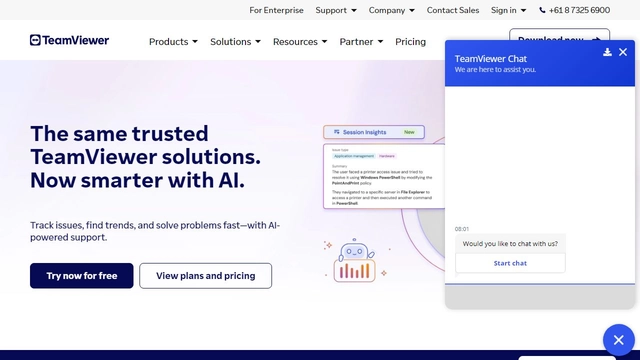
Key Features of TeamViewer Affiliate Program
How to Join TeamViewer Affiliate Program Step by Step
Before applying to join the program, take time to review all requirements and terms. This will help you understand if the program matches your promotional capabilities and audience interests in the Software space.
Follow these steps to become a TeamViewer affiliate:
- Choose your registration method from the available options
- Submit application and wait for approval (1-2 days)
- Get your tracking links and start promoting
The program is available through affiliate networks.
Target Audience for TeamViewer
Understanding the target audience is crucial for success in affiliate marketing. By creating content that resonates with these specific demographics, you'll increase conversions and maximize your commission earnings.
The target audience for TeamViewer is characterized by a diverse range of users who prioritize secure, efficient, and versatile remote access solutions. These users have a strong need for connectivity and collaboration, whether for personal use or within a business context. They value user-friendly interfaces that facilitate seamless interaction across different devices and platforms, as well as robust security features that safeguard their data and privacy.
Primary Audiences
- Individual Users: People seeking reliable remote access for personal devices, enabling them to troubleshoot issues, share screens, or collaborate with others from anywhere.
- Small to Medium Enterprises (SMEs): Businesses looking for cost-effective solutions for remote support, team collaboration, and client interactions to enhance productivity and efficiency.
- IT Professionals: Technicians and support staff who require advanced tools for remote troubleshooting, system maintenance, and management of multiple devices and networks.
- Educational Institutions: Schools and universities that utilize remote access tools for online learning, virtual classrooms, and administrative support across different locations.
Key Customer Characteristics
- Tech-Savvy: Users who are comfortable with technology and seek innovative solutions to enhance their remote connectivity and collaboration experiences.
- Security-Conscious: Individuals and organizations that prioritize strong security measures and protocols to protect sensitive information during remote access sessions.
- Diverse Device Users: Customers who utilize a variety of devices, including IoT devices, and require a platform that can seamlessly integrate and support multiple operating systems and environments.
- Collaborative Nature: Users who value teamwork and require tools that facilitate effective communication and cooperation among team members, regardless of location.
